Widgets
 The widgets plugin really showcases how UI elements can be rendered and usable in a small form factor.
The widgets plugin really showcases how UI elements can be rendered and usable in a small form factor.
It is very extensible and can be customized.
Requirements
- FFXIV-APP
- NET 4.6.2
Usage & Features
Home
This plugin offers three main widgets.
- Enmity
- This allows you to see in real-time the current enmity of each person/pet/etc on the current target.
- Focus Target
- Basic target information such as HP/MP/Distance.
- Current Target
- Basic target information such as HP/MP/Distance.
You can reset the display positioning (in case it’s on a second screen you disconnected) or re-open it after closing it previously.
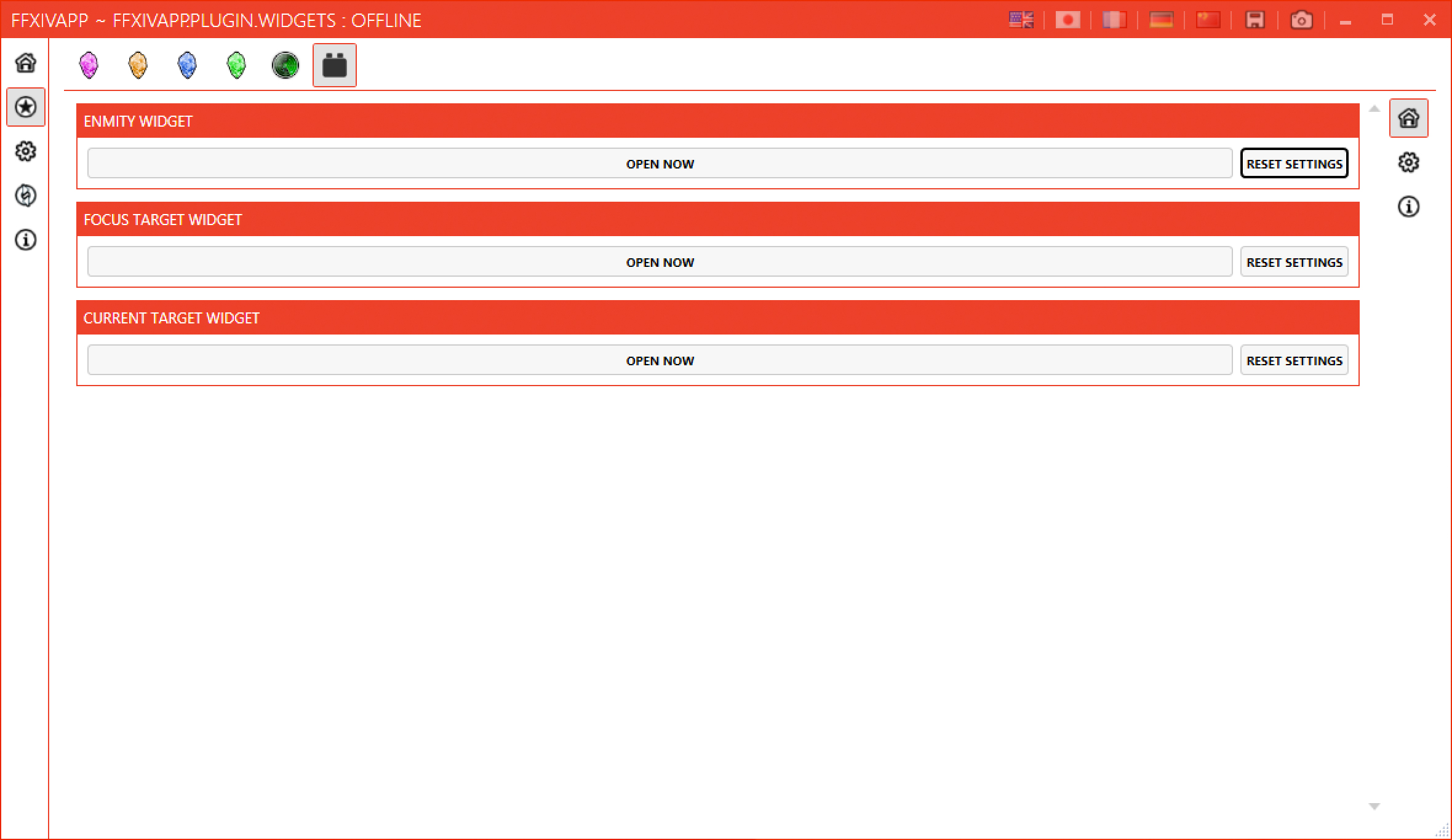
Settings ➜ Colors
Default colors for the progress bar background along with named colors for jobs. The default color is specified as ARGB (alpha, red, green, blue) written in hex; while job colors use the following specification:
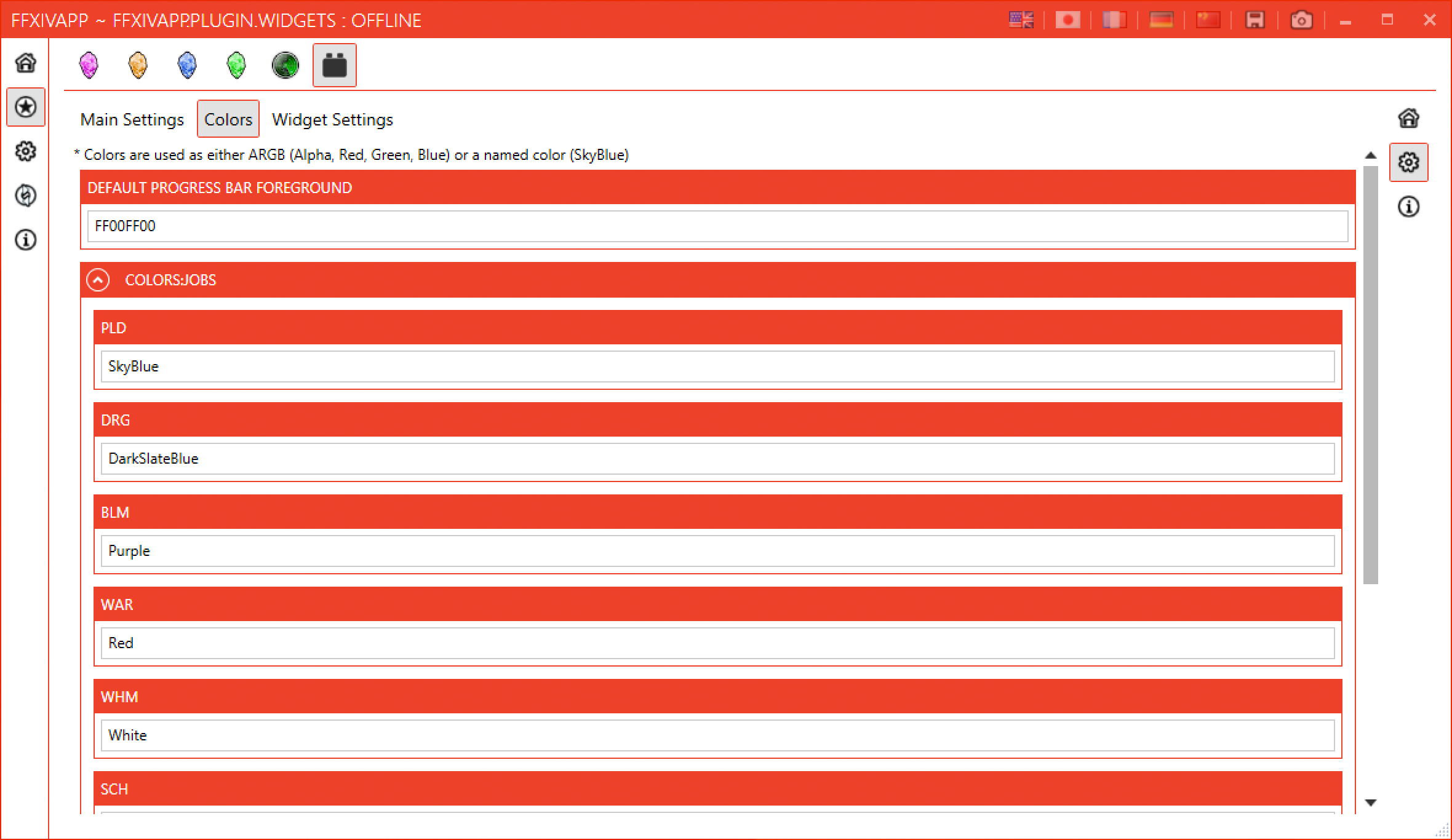
Settings ➜ Main Settings
These settings allow you to enable click-through which in turns doesn’t take the game out of focus, remove the title bars on the widgets and adjust opacity levels of the entire widget so that you may see the game through it.
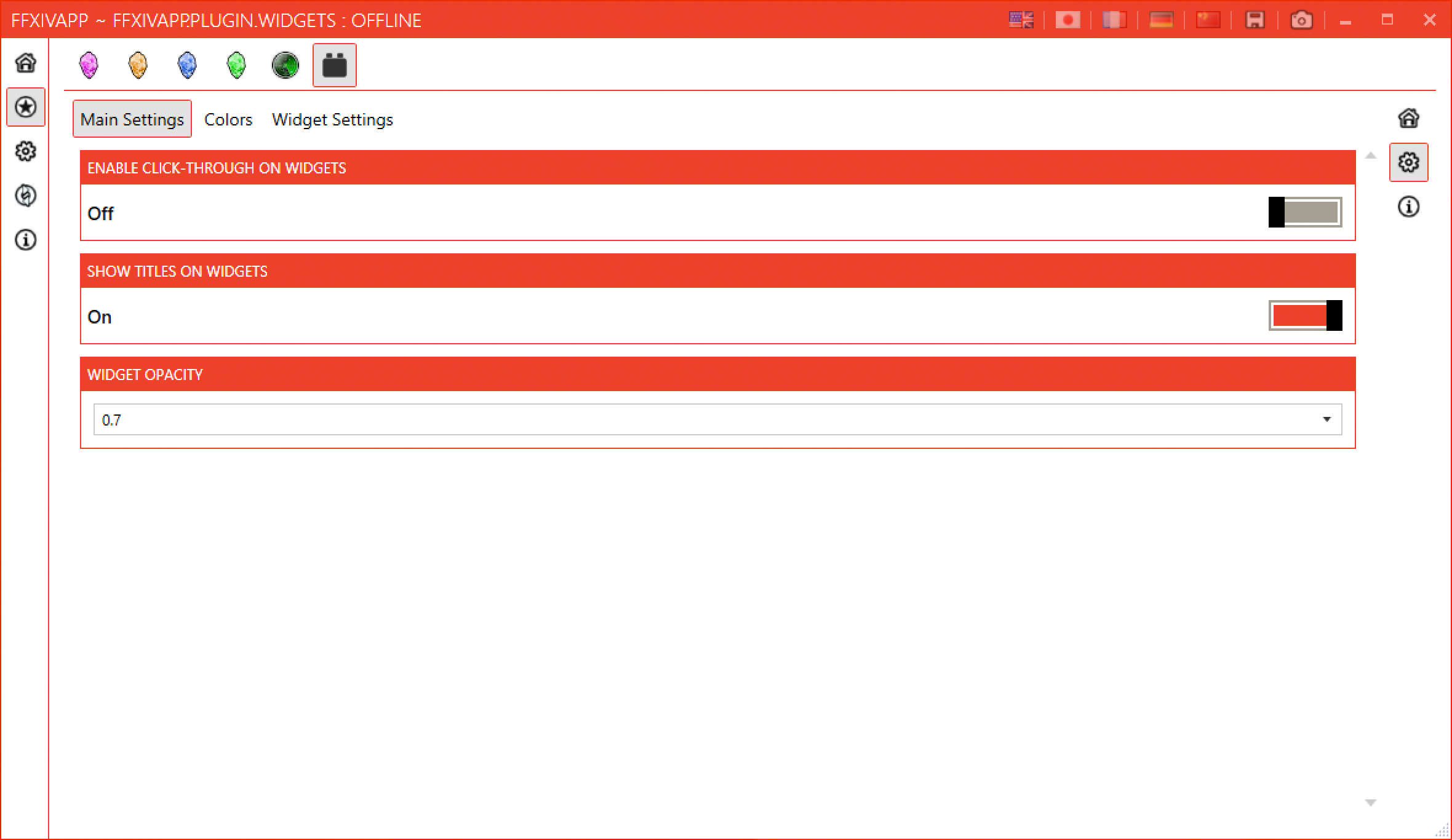
Settings ➜ Widget Settings
The settings page for these items allows you to specify widget specific items per below.
- Enmity
- UI Scale.
- Show current target info.
- Focus Target
- UI Scale.
- Current Target
- UI Scale.
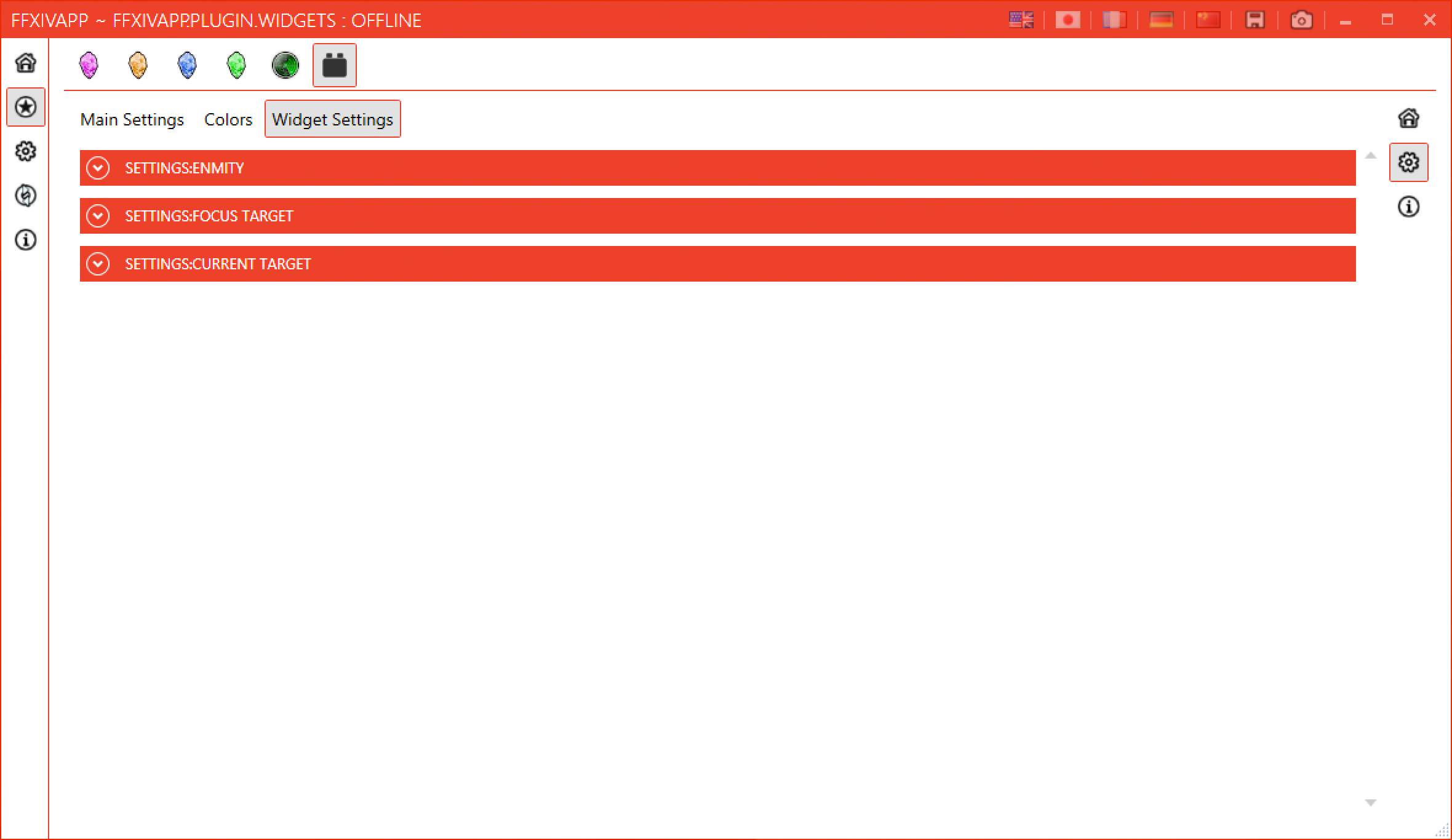
About
Contains information such as version, copyright (if applicable) and allows a one-click link to open the source code repository on GitHub.
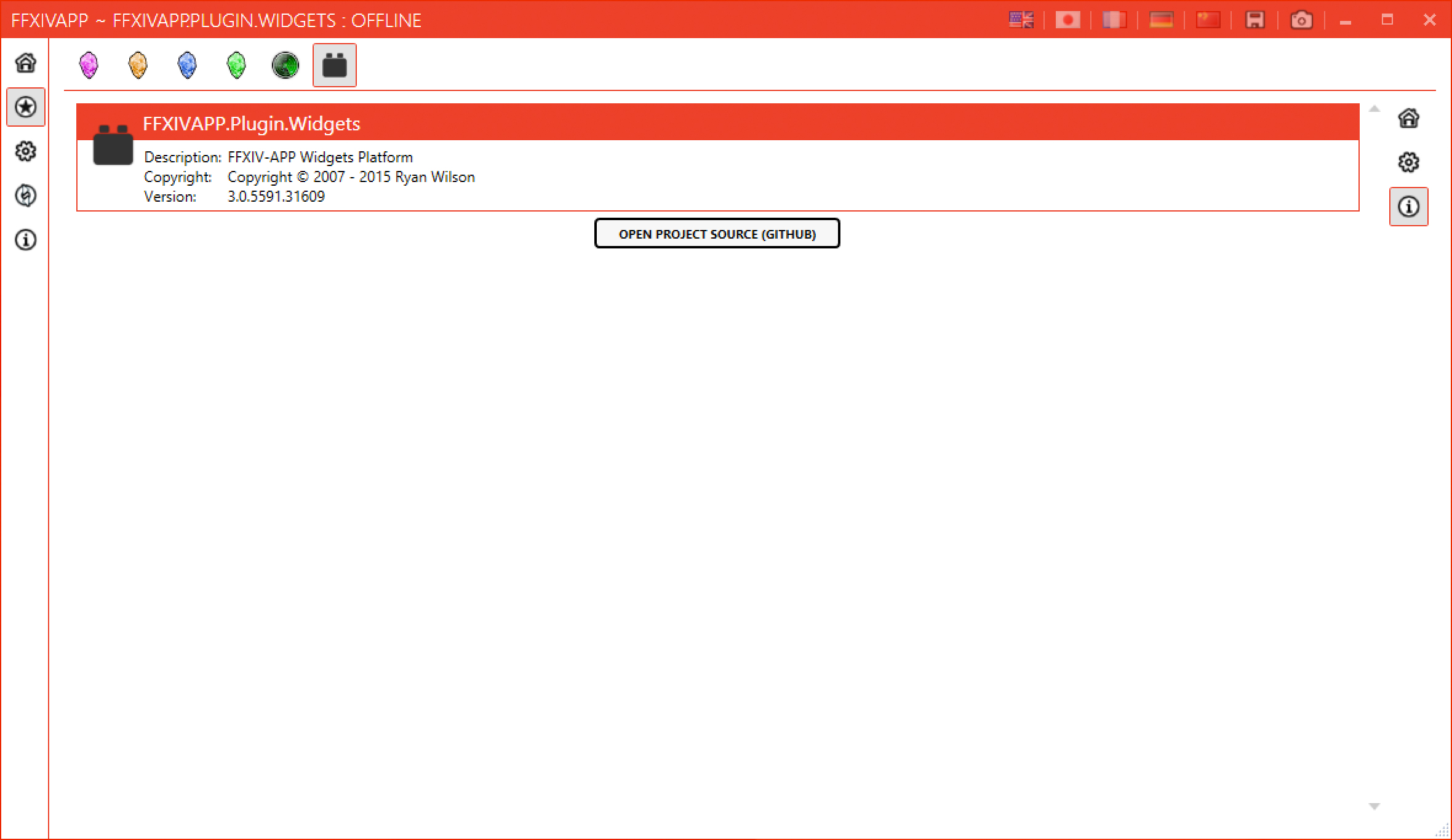
Copyright © 2007 - 2018 Ryan Wilson.
FINAL FANTASY, FFXIV, SQUARE ENIX and the SQUARE ENIX logo are registered trademarks or trademarks of Square Enix Holdings Co., Ltd.
All other trademarks are the properties of their respective owners.
